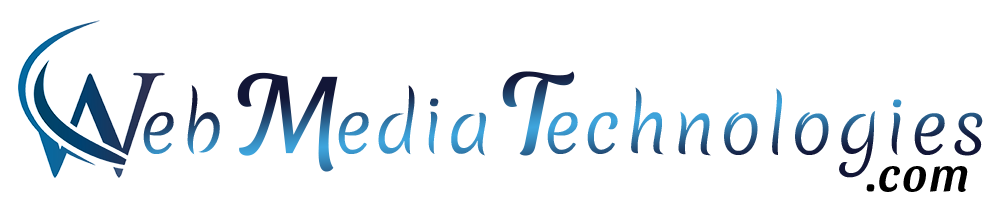Are you ready to take your startup to the next level with a strong online presence?
Our website development team is here to help you create a website that not only looks great but also functions seamlessly.
Having a strong website development team is crucial for the success of startups in today’s digital age. The team includes roles such as project manager, lead developer, web designer, front-end developer, back-end developer, quality assurance specialist, content strategist, and UX/UI designer. Each role has specific responsibilities and skills needed to create a functional and visually appealing website. By assembling a cohesive team, startups can establish a strong online presence, attract customers, and drive business growth.
Table of Contents
- Introduction: The Importance of a Strong Website Development Team for Startups
- The Role of a Project Manager in Website Development: Responsibilities and Skills Needed
- The Lead Developer: Key Responsibilities and Technical Expertise Required
- The Web Designer: Creating Engaging User Interfaces and Visual Elements
- The Front-End Developer: Translating Designs into Functional Websites
- The Back-End Developer: Building the Foundation and Ensuring Smooth Functionality
- The Quality Assurance Specialist: Testing and Ensuring Bug-Free Websites
- The Content Strategist: Crafting Compelling and SEO-friendly Website Content
- The UX/UI Designer: Enhancing User Experience and Interface Design
- Final Thoughts: Building a Cohesive and Effective Website Development Team for Startup Success
Introduction: The Importance of a Strong Website Development Team for Startups
In today’s digital age, having a strong online presence is crucial for the success of any startup. A well-designed and functional website serves as the face of the company, attracting potential customers and establishing credibility. However, building a website requires a team of skilled professionals who can work together to bring the vision to life. A strong website development team is essential for startups to create a website that not only looks great but also functions seamlessly. This article will explore the key roles and responsibilities within a website development team and highlight the skills needed for each role.
The Role of a Project Manager in Website Development: Responsibilities and Skills Needed

A project manager plays a crucial role in website development, acting as the bridge between the client and the development team. They are responsible for overseeing the entire project, ensuring that it is completed on time and within budget. The project manager’s responsibilities include defining project goals, creating a timeline, allocating resources, and managing client expectations. They must possess excellent communication and organizational skills to effectively coordinate the team and keep all stakeholders informed.
- Establish Clear Project Goals and Objectives: The project manager should work closely with the client to define specific goals for the website development project, such as increasing online sales or improving user experience.
- Develop a Detailed Project Timeline: Creating a timeline with specific milestones and deadlines will help keep the project on track and ensure that tasks are completed in a timely manner.
- Allocate Resources Effectively: The project manager must carefully allocate resources, such as budget, time, and manpower, to ensure that the project is completed within the allocated resources.
- Communicate Regularly With the Client: Maintaining open communication with the client throughout the project is essential for managing expectations and addressing any concerns or feedback.
- Coordinate the Development Team: The project manager is responsible for coordinating the efforts of the development team, including designers, developers, and content creators, to ensure that everyone is working towards the same goals.
- Monitor Project Progress and Address Any Issues: Regularly monitoring the progress of the project will allow the project manager to identify any potential issues or delays and take corrective action as needed.
- Conduct Regular Team Meetings: Holding regular team meetings will help keep everyone on the same page and ensure that everyone is aware of their responsibilities and deadlines.
- Manage Client Feedback and Revisions: The project manager must effectively manage client feedback and revisions to ensure that the project meets the client’s expectations and requirements.
- Stay Up-to-date on Industry Trends and Best Practices: Staying informed about the latest trends and best practices in website development will help the project manager make informed decisions and ensure that the project is successful.
- Evaluate Project Outcomes and Lessons Learned: After the project is completed, the project manager should conduct a post-project evaluation to assess the outcomes and identify any lessons learned for future projects.
The Lead Developer: Key Responsibilities and Technical Expertise Required
The lead developer is the backbone of the website development team, responsible for overseeing the technical aspects of the project. They are responsible for coding the website, ensuring that it is functional, secure, and optimized for performance. The lead developer must have a strong understanding of programming languages such as HTML, CSS, and JavaScript, as well as experience with content management systems and e-commerce platforms. They should also stay updated with the latest web development trends and technologies to deliver cutting-edge solutions.
- Implement Agile Methodology: The lead developer should follow Agile practices to ensure efficient collaboration, quick iterations, and timely delivery of projects.
- Conduct Code Reviews: Regular code reviews help identify bugs, improve code quality, and ensure adherence to best practices.
- Mentor Junior Developers: The lead developer should mentor and guide junior team members to help them grow and develop their skills.
- Stay Updated on Industry Trends: Continuous learning and staying updated on the latest web development trends and technologies is crucial for delivering innovative solutions.
- Test for Performance: The lead developer should conduct performance testing to ensure the website is optimized for speed and responsiveness.
- Prioritize Security: Implement security measures to protect the website from potential threats and vulnerabilities.
- Collaborate with Design Team: Work closely with the design team to ensure the website’s design is translated accurately into code.
- Optimize for SEO: The lead developer should optimize the website for search engines to improve visibility and drive organic traffic.
- Monitor Analytics: Use analytics tools to track website performance and make data-driven decisions for continuous improvement.
- Stay Organized: Maintain clear documentation, follow coding standards, and use project management tools to stay organized and streamline development processes.
The Web Designer: Creating Engaging User Interfaces and Visual Elements
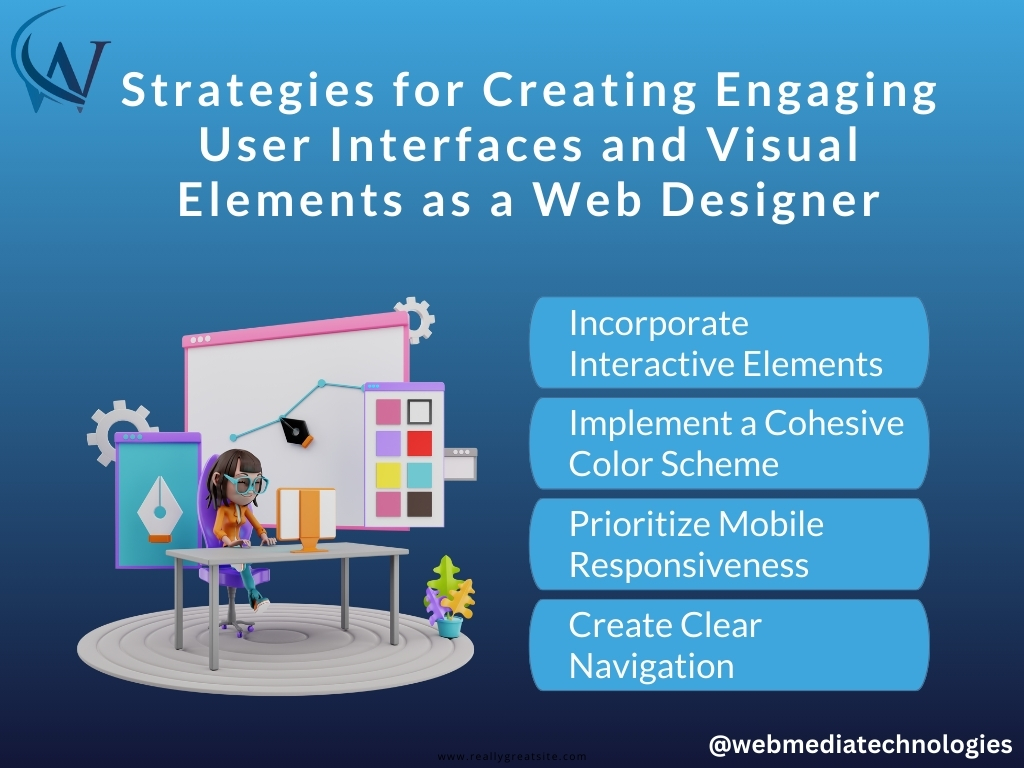
A web designer is responsible for creating visually appealing and user-friendly interfaces that enhance the overall user experience. They work closely with the client and the development team to understand the brand’s identity and translate it into a compelling design. The web designer must have a keen eye for aesthetics, a solid understanding of user experience principles, and proficiency in design tools such as Adobe Photoshop and Sketch. They should also be familiar with responsive design techniques to ensure the website looks great on all devices.
Here are the Top 10 Strategies for Creating Engaging User Interfaces and Visual Elements as a Web Designer:
- Incorporate Interactive Elements: Consider adding interactive elements such as animations, microinteractions, and hover effects to engage users and make the website more dynamic.
- Implement a Cohesive Color Scheme: Use a consistent color palette that aligns with the brand’s identity and evokes the desired emotions in users. Consider using color psychology to guide your choices.
- Focus on Typography: Choose fonts that are easy to read and complement the overall design. Experiment with different font sizes, weights, and styles to create hierarchy and visual interest.
- Prioritize Mobile Responsiveness: Design with a mobile-first approach to ensure the website is optimized for smaller screens. Test the design on various devices to ensure a seamless user experience.
- Create Clear Navigation: Make it easy for users to navigate the website by organizing content logically and providing intuitive navigation menus. Consider using breadcrumbs, search bars, and sticky headers to enhance usability.
- Use Whitespace Effectively: Incorporate ample whitespace around elements to improve readability and create a clean, uncluttered design. Whitespace can also help guide users’ attention to important content.
- Optimize Images and Graphics: Use high-quality images and graphics that enhance the visual appeal of the website. Optimize file sizes to ensure fast loading times and consider using SVGs for scalable graphics.
- Incorporate Accessibility Features: Design with accessibility in mind by ensuring the website is usable for all users, including those with disabilities. Consider factors such as color contrast, keyboard navigation, and screen reader compatibility.
- Test and Iterate: Conduct usability testing with real users to gather feedback on the design and identify areas for improvement. Use this feedback to iterate on the design and make necessary adjustments.
- Stay Updated on Design Trends: Keep up with the latest design trends and best practices to ensure your designs remain fresh and relevant. Experiment with new techniques and technologies to stay ahead of the curve in the rapidly evolving web design industry.
The Front-End Developer: Translating Designs into Functional Websites
The front-end developer is responsible for turning the web designer’s visual elements into a functional website. They are proficient in HTML, CSS, and JavaScript, and have a deep understanding of web development frameworks such as React or Angular. The front-end developer ensures that the website is responsive, accessible, and optimized for different browsers and devices. They collaborate closely with the web designer and the back-end developer to ensure a seamless integration of design and functionality.
Here are the 10 Strategies for Front-End Developers: Translating Designs into Functional Websites:
- Familiarize with Design Software: The front-end developer should be comfortable working with design software like Adobe XD or Sketch to accurately translate the designer’s vision into code.
- Stay Updated on Trends: Keeping up with the latest trends in web design and development will help the front-end developer create modern and user-friendly websites.
- Test Responsiveness: Regularly testing the website on different devices and screen sizes will ensure a seamless user experience across all platforms.
- Optimize for Performance: Implementing best practices for front-end optimization such as minifying code and optimizing images will improve the website’s loading speed.
- Accessibility Compliance: Ensuring the website meets accessibility standards will make it usable for all users, including those with disabilities.
- Cross-Browser Compatibility: Testing the website on multiple browsers will help identify any compatibility issues and ensure a consistent experience for all users.
- Code Quality: Writing clean and maintainable code will make it easier for the front-end developer and other team members to make updates and changes in the future.
- Collaborate with Back-End: Working closely with the back-end developer to integrate front-end and back-end systems will ensure a seamless user experience.
- User Testing: Conducting user testing and gathering feedback will help identify any usability issues and make necessary improvements to the website.
- Continuous Learning: Staying curious and continuously learning new technologies and techniques will help the front-end developer stay at the forefront of web development trends.
The Back-End Developer: Building the Foundation and Ensuring Smooth Functionality
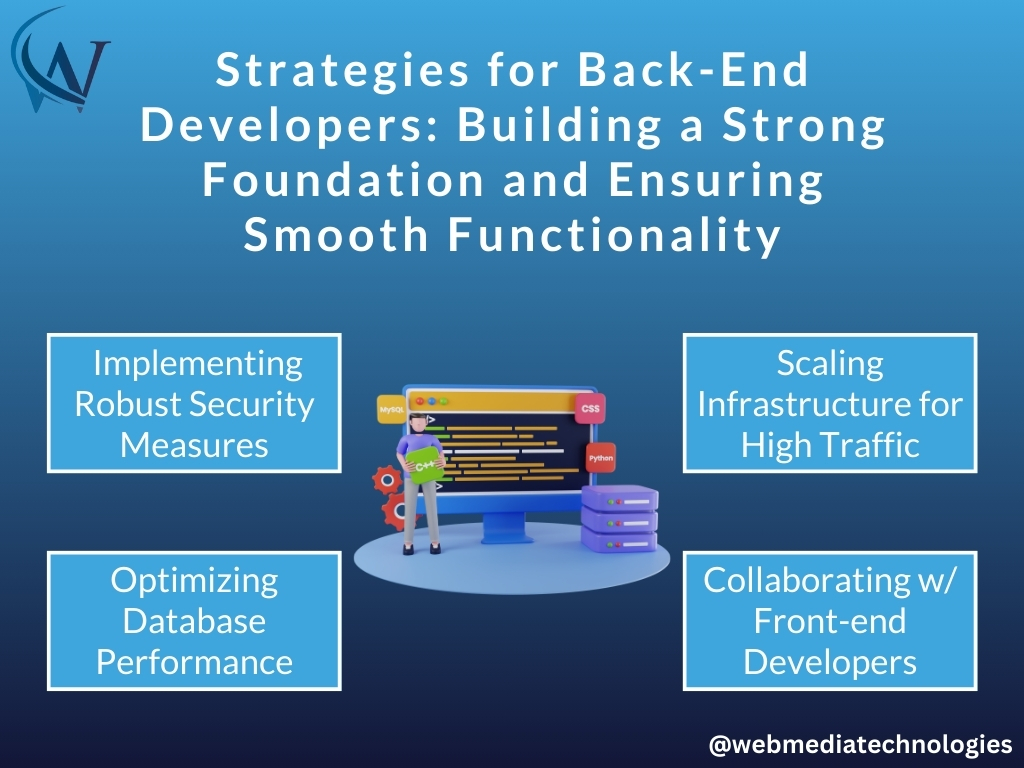
While the front-end developer focuses on the user-facing aspects of the website, the back-end developer handles the server-side programming and database management. They are responsible for building the foundation of the website, ensuring that it is secure, scalable, and performs well under heavy traffic. The back-end developer works with programming languages such as PHP, Python, or Ruby, and uses frameworks like Laravel or Django to streamline development. They collaborate closely with the front-end developer to ensure smooth communication between the user interface and the server.
Here are the Top 10 Strategies for Back-End Developers: Building a Strong Foundation and Ensuring Smooth Functionality:
- Implementing Robust Security Measures: Back-end developers should prioritize security by implementing encryption, authentication, and other measures to protect user data and prevent hacking attempts.
- Optimizing Database Performance: Back-end developers should focus on optimizing database queries and indexing to ensure fast retrieval of data and smooth functionality of the website.
- Scaling Infrastructure for High Traffic: Back-end developers should plan for scalability by designing a robust infrastructure that can handle high levels of traffic without compromising performance.
- Implementing Automated Testing: Back-end developers can streamline development and catch bugs early by implementing automated testing processes, such as unit testing and integration testing.
- Monitoring Performance Metrics: Back-end developers should regularly monitor performance metrics, such as response times and server load, to identify bottlenecks and optimize performance.
- Collaborating with Front-end Developers: Back-end developers should work closely with front-end developers to ensure seamless communication between the user interface and the server, leading to a cohesive user experience.
- Staying Updated on Industry Trends: Back-end developers should stay informed about the latest trends and technologies in back-end development, such as serverless computing and microservices architecture.
- Documenting Code and Processes: Back-end developers should maintain thorough documentation of code and processes to facilitate collaboration with other developers and ensure maintainability of the codebase.
- Implementing Caching Mechanisms: Back-end developers can improve website performance by implementing caching mechanisms, such as caching frequently accessed data or using content delivery networks (CDNs).
- Continuous Learning and Professional Development: Back-end developers should prioritize continuous learning and professional development to stay ahead in the rapidly evolving field of back-end development and enhance their skills and expertise.
The Quality Assurance Specialist: Testing and Ensuring Bug-Free Websites
A quality assurance specialist plays a critical role in ensuring that the website functions flawlessly. They are responsible for testing the website for bugs, errors, and usability issues. The quality assurance specialist creates test plans, executes test cases, and reports any issues to the development team. They must have a keen attention to detail, strong analytical skills, and a solid understanding of testing methodologies. By thoroughly testing the website, they ensure that it meets the highest standards of quality and provides a seamless user experience.
Here are the 10 Strategies for Quality Assurance Specialists to Ensure Bug-Free Websites:
- Implement Automated Testing Tools: Utilize tools such as Selenium or TestComplete to automate repetitive testing tasks and increase efficiency.
- Conduct User Acceptance Testing: Involve end users in the testing process to ensure that the website meets their needs and expectations.
- Perform Regression Testing: Regularly test the website to ensure that new updates or features do not introduce new bugs or issues.
- Create Comprehensive Test Plans: Develop detailed test plans that outline testing objectives, methodologies, and success criteria.
- Test Across Multiple Devices and Browsers: Ensure that the website functions consistently across various devices, browsers, and operating systems.
- Collaborate with Developers: Work closely with the development team to identify and resolve issues in a timely manner.
- Prioritize Testing Based on Risk: Focus testing efforts on critical areas of the website that are most likely to contain bugs or errors.
- Utilize Bug Tracking tools: Use tools like Jira or Bugzilla to track and manage reported issues, ensuring they are resolved promptly.
- Stay Updated on Industry Best Practices: Continuously educate yourself on the latest testing methodologies and technologies to improve testing processes.
- Seek Feedback From Users: Solicit feedback from users to identify any usability issues or areas for improvement in the website.
The Content Strategist: Crafting Compelling and SEO-friendly Website Content

A website’s content is just as important as its design and functionality. A content strategist is responsible for creating engaging and SEO-friendly content that resonates with the target audience. They conduct keyword research, develop content strategies, and collaborate with the web designer and the front-end developer to ensure that the content is effectively integrated into the website. The content strategist must have excellent writing and editing skills, a deep understanding of SEO best practices, and the ability to create compelling copy that drives conversions.
Here are the 10 Strategies for Crafting Compelling and SEO-friendly Website Content:
- Conduct Comprehensive Keyword Research: A content strategist should use tools like Google Keyword Planner to identify relevant keywords that will help drive organic traffic to the website.
- Develop a Content Calendar: Creating a content calendar will help ensure that the website consistently publishes fresh, engaging content that aligns with the overall content strategy.
- Utilize Storytelling Techniques: Crafting compelling stories that resonate with the target audience can help increase engagement and drive conversions.
- Optimize Content for SEO: Implementing on-page SEO best practices, such as using relevant keywords, meta tags, and internal linking, will help improve the website’s search engine ranking.
- Collaborate with Other Departments: Working closely with the marketing team, social media manager, and web designer can help ensure that the website’s content aligns with the overall marketing strategy.
- A/B Test Content: Testing different variations of content can help determine which types of content are most effective at driving conversions.
- Monitor Analytics: Tracking key performance indicators, such as page views, bounce rate, and conversion rate, will help the content strategist measure the success of their content strategy and make adjustments as needed.
- Create Multimedia Content: Incorporating videos, infographics, and other multimedia content can help make the website more engaging and shareable.
- Stay Up to Date on Industry Trends: Keeping abreast of the latest trends in content marketing, SEO, and web design can help the content strategist stay ahead of the curve and adapt their strategies accordingly.
- Continuously Optimize and Refine Content: Regularly reviewing and updating existing content can help ensure that it remains relevant and continues to drive traffic and conversions.
The UX/UI Designer: Enhancing User Experience and Interface Design
The user experience (UX) and user interface (UI) designer focuses on creating a seamless and intuitive user experience. They conduct user research, create wireframes and prototypes, and collaborate with the web designer and the front-end developer to ensure that the website meets the needs of the target audience. The UX/UI designer must have a solid understanding of user-centered design principles, proficiency in design tools such as Adobe XD or Figma, and the ability to empathize with users to create intuitive interfaces.
Here are the Top 10 Strategies for Enhancing User Experience and Interface Design:
- Conduct Thorough User Research: The UX/UI designer should gather insights through surveys, interviews, and usability testing to understand the needs and preferences of the target audience.
- Create User Personas: Develop detailed profiles of different user types to better tailor the design to their specific needs and behaviors.
- Design with Accessibility in Mind: Ensure that the website is accessible to all users, including those with disabilities, by following best practices for web accessibility.
- Collaborate with the Development Team: Work closely with developers to ensure that the design is feasible and can be implemented effectively.
- Test and Iterate: Continuously test the design with real users, gather feedback, and make improvements based on their responses.
- Stay Up To Date with Design Trends: Keep abreast of the latest design trends and technologies to ensure that the website remains modern and relevant.
- Prioritize Mobile Responsiveness: With more users accessing websites on mobile devices, it is crucial to design a responsive interface that works seamlessly on different screen sizes.
- Simplify the User Journey: Streamline the navigation and reduce friction points to create a smooth and intuitive user experience.
- Use Visual Hierarchy to Guide Users: Employ design principles such as contrast, color, and typography to guide users’ attention and highlight key elements on the website.
- Seek Feedback from Stakeholders: Involve stakeholders in the design process to gather input and ensure that the design aligns with the overall goals and objectives of the project.
Final Thoughts: Building a Cohesive and Effective Website Development Team for Startup Success
Building a strong website development team is crucial for startups to create a website that not only looks great but also functions seamlessly. Each role within the team plays a critical part in bringing the vision to life and ensuring a successful online presence. From the project manager who oversees the entire project to the front-end and back-end developers who handle the technical aspects, every team member contributes to the overall success of the website. By assembling a cohesive and effective website development team, startups can establish a strong online presence, attract customers, and drive business growth.

Contact us now to learn more about our services and take advantage of our special offers.
Let’s work together to build a successful online presence for your startup!